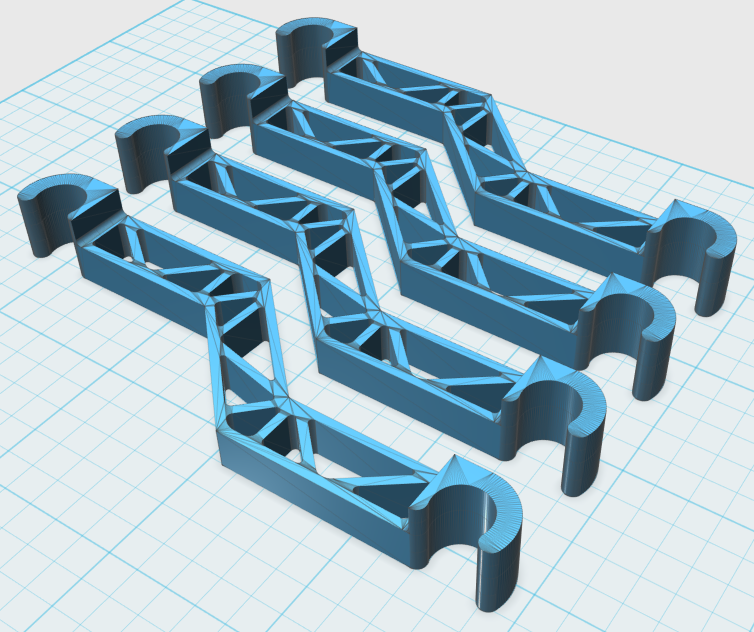So after many years (& two new children) I have finally installed the reprap mk3 heatbed with dedicated 24v power supply using a power expander. For the benefit of anyone reading this before embarking on this task. Firstly, do not bother with the smt thermistor. I tried and failed to solder the microscopic thing to the bed, it was giving a reasonable temperature reading, but then caused issues when the power was switched on for the bed. Plus it is at the back edge of the bed and not where you really want to be measuring the temp. I can only assume it had some sort of short. Instead I opted for a 100kohms generic wired thermocouple from amazon. The glass ball fit easily into the hole in the middle of the heatbed and is taped to the bottom of the cork insulation. First print with PLA using a heatbed temp of 50 degrees turned out really well with no separation of the raft. I’m hopeful that I will be able to use a brim and print directly to the bed in future to achieve the silky smooth print finish.

Interestingly, once finished, I noticed a cracking sound of the print separating from the bed at only 45 degrees, I was then able to remove it easily. I think this indicates how important it is going to be to maintain the temperature of the bed. I also had the front extruder fan turned off.